YouTube is one of the most popular platforms for sharing and watching videos online. Millions of people upload videos every day, hoping to reach a large audience and get more views, likes, comments and subscribers. However, not every video gets the attention it deserves. Some videos go viral, meaning they get a lot of views, likes, comments and shares in a short period of time, while others remain unnoticed.
But how can you make your video stand out from the crowd and go viral? Is there a secret formula or a magic trick that can guarantee success? Well, not exactly. There are many factors that influence the virality of a video, such as the topic, the quality, the timing, the promotion and the audience. However, there are also some tips and best practices that can help you increase your chances of creating a viral video.
One way to boost your chances of creating a viral video is to use ChatGPT, a powerful tool that can generate engaging and creative content based on your keywords and preferences. ChatGPT is a chatbot that uses artificial intelligence to converse with you on any topic you want.
You can use ChatGPT to brainstorm ideas, write scripts, generate captions, titles and thumbnails, and even edit your videos. In this blog post, we will share some tips on how to use ChatGPT to make your next viral YouTube video. Here are some ways you can use ChatGPT to make your next viral YouTube video:
Brainstorm ideas
If you are stuck on what to make a video about, you can use ChatGPT to generate some ideas for you. Just type in a general topic or a keyword that interests you, and ChatGPT will reply with some suggestions for video titles or formats.
For example, if you type in "catchy cooking video ideas title", ChatGPT might suggest "Quick and Delicious: 5-Minute Meal Challenge", "Cooking with a Twist: Reinventing Classic Recipes", or "Meal Prep Party: Preparing Healthy Meals for the Week". You can then choose the one that appeals to you the most, or ask ChatGPT for more ideas until you find the perfect one as shown below.
 |
| Ideas for video |
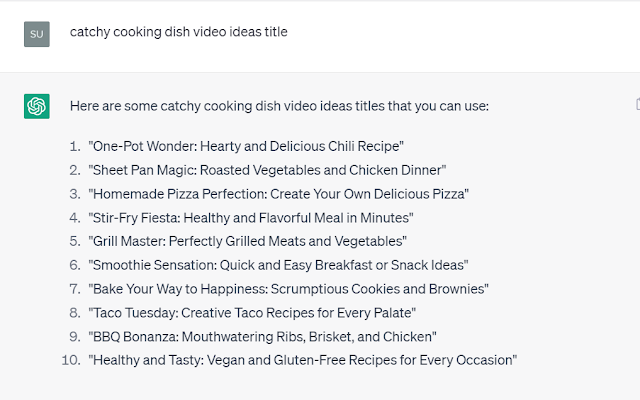 |
| Refined ideas for video |
Catchy Title and description
ChatGPT can help in generating a catchy title and a description for your video. You can enter your topic as a keyword for ChatGPT to generate. For example, if your video is about "ChatGPT tips to make a YouTube video viral", you can type in "ChatGPT tips" and ask ChatGPT to generate some titles for you. ChatGPT will then reply with some examples like "How I used ChatGPT to get 1 million views on YouTube", "ChatGPT secrets: How to make any video go viral", or "The ultimate guide to using ChatGPT for YouTube success". You can then choose the one that suits your video best or ask ChatGPT for more suggestions until you find the perfect one.
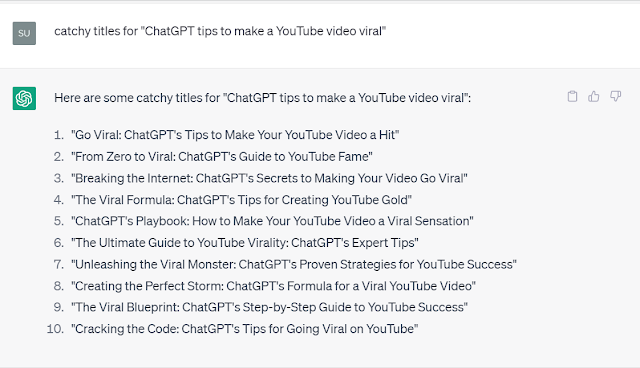 |
| Video titles |
Alternatively, you can enter "Write a title and a description for a video on 'How to make money online in 2023'" and ChatGPT will then generate something like this:
Title: How to Make Money Online in 2023 - The Ultimate Guide
Description: Do you want to learn how to make money online in 2023? In this video, I will show you the best and easiest ways to earn passive income online in the new year. Whether you want to start a blog, sell products, create courses, or offer services, I will teach you how to do it step by step. Don't miss this opportunity to achieve financial freedom and live your dream life. Watch this video now and subscribe to my channel for more tips and tricks on how to make money online in 2023.
 |
| Title and description generation |
Write Outline or script
Once you have an idea for your video, you can use ChatGPT to help you write a script for it. A script is a written outline of what you want to say and do in your video. It can help you organize your thoughts, plan your shots, and deliver your message clearly and effectively. To use ChatGPT to write a script, you can start by typing in the title or the main point of your video, and then ask ChatGPT to continue writing for you.
For example, if you want to make a video about "ChatGPT tips to make a YouTube video viral", you can type in "Create a script for YouTube video 'Some amazing tips on how to use ChatGPT to make your YouTube video viral.'", and then press enter. ChatGPT will then generate the next part of your script for you. You can keep asking ChatGPT to write more until you have a complete script for your video.
Let's follow the example we used for generating title and description and see how ChatGPT generates the script for it. You can enter "Write an outline or a script for a video on 'How to Make Money Online in 2023 - The Ultimate Guide'" and ChatGPT will then generate something like this:
Introduction: Greet the viewers and introduce yourself and the topic of the video. Explain why making money online in 2023 is important and what benefits it can bring. Hook the viewers with a teaser or a question that will make them curious about the rest of the video.
Body: Divide the video into sections or segments that cover different ways of making money online in 2023. For each segment, explain what it is, how it works, what skills or tools are needed, what challenges or risks are involved, and what results or income can be expected. Provide examples or testimonials from successful people who have used that method. Use visuals, graphics, animations or screenshots to illustrate your points.
Conclusion: Summarize the main points of the video and remind the viewers of the benefits of making money online in 2023. Call them to action by asking them to try one or more of the methods you have shared, or to visit your website or social media pages for more information. Thank them for watching and invite them to like, comment, share and subscribe to your channel.
With ChatGPT, you can not only generate script, outline but also do storyboarding just as shown in the videos below:
 |
| Script generation |
 |
| Outline generation |
 |
| Storyboarding |
Tags and Keywords
ChatGPT can also be used to generate some tags or keywords for your video. You can use the title and the description as keywords and ChatGPT will then generate something like this:
Tags or keywords:
- how to make money online
- make money online 2023
- passive income
- online business
- work from home
- online jobs
- online courses
- blogging
 |
| Tags and Keywords generation |
Conclusion
By using ChatGPT, you can add a new dimension of interactivity and creativity to your YouTube videos. ChatGPT can help you generate engaging content that will attract more viewers and subscribers. Try it out today and see what ChatGPT can do for you!

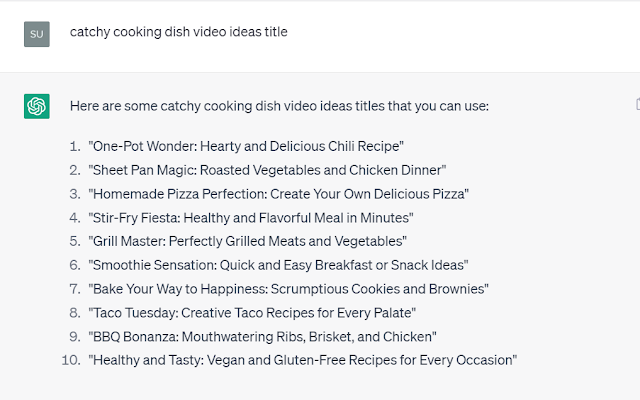
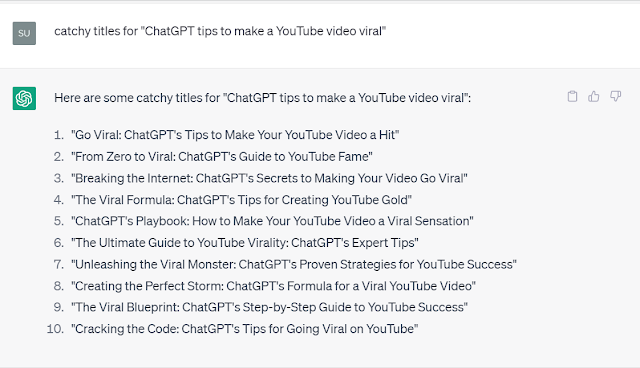











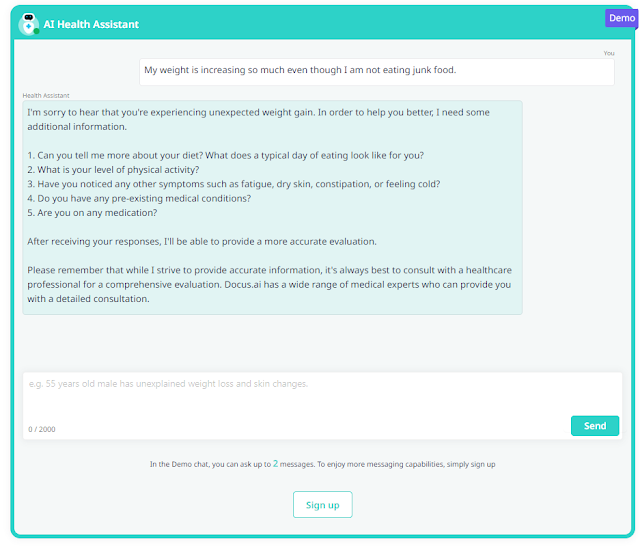





No comments: