Top 10 Google Chrome Extensions to Simplify Your Life
Google Chrome is one of the most popular web browsers in the world, and for good reason. It offers a fast, secure, and customizable browsing experience that can be enhanced with various extensions. Extensions are small software programs that add functionality to Chrome, such as blocking ads, saving passwords, taking screenshots, and more. In this blog post, we will introduce you to 10 of the best Google Chrome extensions that can make your life easier.
Grammarly:
 |
| Grammarly |
This extension helps you write better by checking your spelling, grammar, punctuation, and tone. It also offers suggestions for improving your vocabulary and style. Whether you are writing an email, a blog post, or a social media caption, Grammarly can help you avoid mistakes and communicate clearly. It is a grammar checker that can help you to improve your writing. It can identify grammar errors, spelling mistakes, and style issues.
OneTab:
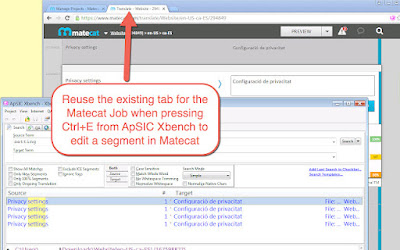 |
| OneTab |
This extension helps you save memory and reduce clutter by converting all your open tabs into a list. You can then restore them individually or all at once when you need them. OneTab also lets you group and organize your tabs into different categories and export them as a web page. OneTab is a tab manager that can help you to declutter your browser. It allows you to collapse all of your open tabs into a single list, which can be helpful if you have too many tabs open.
LastPass:
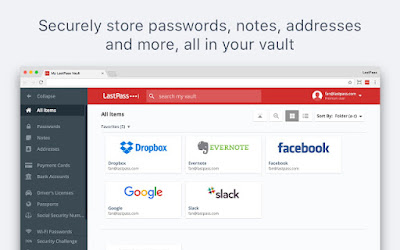 |
| LastPass |
This extension is a password manager that securely stores and autofills your login credentials for various websites. You only need to remember one master password to access your LastPass vault, where you can create and manage strong passwords for all your online accounts. LastPass also lets you share passwords with trusted people and generate secure notes. It can help you to keep your passwords safe and secure.
Loom:
 |
| Loom |
This extension allows you to record and share video messages with ease. You can capture your screen, webcam, or both, and add audio commentary. You can then share your video via a link or embed it on any website. Loom is great for explaining something, giving feedback, or making a presentation.
Honey:
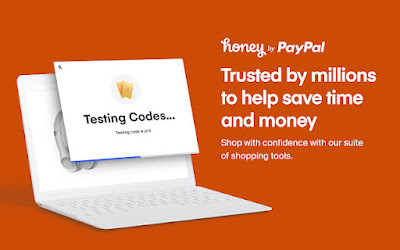 |
| Honey |
This extension helps you save money by finding and applying the best coupons and deals for online shopping. Honey automatically tests all available codes and applies the one that gives you the most savings at checkout. Honey also shows you the price history of items on Amazon and other sites, and notifies you when prices drop. You can call it a coupon extension that can help you to save money on online purchases. It automatically searches for coupons when you are shopping, and it can apply them to your cart at checkout.
Adblock Plus:
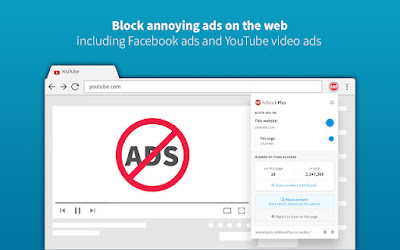 |
| Adblock Plus |
Link - https://chrome.google.com/webstore/detail/adblock-plus-free-ad-bloc/cfhdojbkjhnklbpkdaibdccddilifddb
Evernote Web Clipper:
 |
| Evernote Web Clipper |
This extension helps you save and organize information from the web. You can clip any web page or part of it, such as an article, an image, or a video, and save it to your Evernote account. You can also add tags, comments, and annotations to your clips, and access them from any device.
Link - https://chrome.google.com/webstore/detail/evernote-web-clipper/pioclpoplcdbaefihamjohnefbikjilc
Pocket:
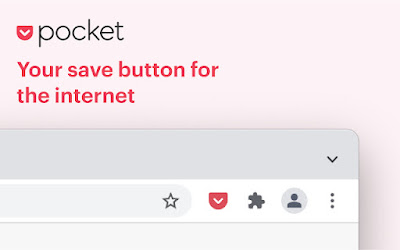 |
This extension helps you save and read articles later. You can save any web page or link to your Pocket account with one click, and read it offline on any device. Pocket also recommends you articles based on your interests and shows you what others are reading. Pocket is a reading list extension that can help you to save articles and videos to read later. This can be helpful if you find an article that you want to read but you do not have time to read it right away.
Todoist:
 |
| Todoist for Chrome |
This extension helps you manage your tasks and projects. You can create and organize your to-do lists, set deadlines and reminders, assign tasks to others, and track your progress. Todoist also integrates with other apps such as Gmail, Google Calendar, Slack, and more. It is a simple to-do list extension that can help you to stay organized. You can create tasks, set due dates, and add notes.
Link - https://chrome.google.com/webstore/detail/todoist-for-chrome/jldhpllghnbhlbpcmnajkpdmadaolakh
Dark Reader:
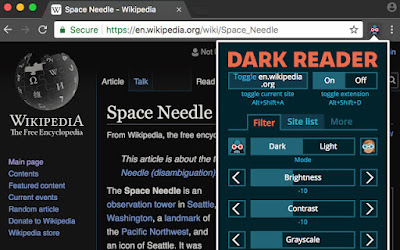 |
| Dark Reader |
This extension helps you protect your eyes by enabling dark mode on any website. Dark Reader automatically adjusts the brightness, contrast, and colors of web pages to make them easier to read in low-light conditions. You can also customize the settings for each site and switch between light and dark themes. Dark Reader is a dark mode extension that can change the appearance of websites to a dark theme. This can be helpful if you are sensitive to light or if you are using your computer in a dark environment.
We presented a curated selection of the top 10 Google Chrome extensions that are designed to make your life easier. From enhancing your writing to organizing your tasks and saving money while shopping online, these extensions offer a range of functionalities that can significantly improve your browsing experience. You discovered how Grammarly, LastPass, Loom, OneTab, Honey, Adblock Plus, Evernote Web Clipper, Pocket, Todoist, and Dark Reader can simplify various aspects of your daily online activities. Harness the power of Chrome extensions and streamline your digital life with these essential tools. I hope you enjoyed this post. If you have any other Chrome extension in your favorite list, then do share with us in the comment.
Also Read:
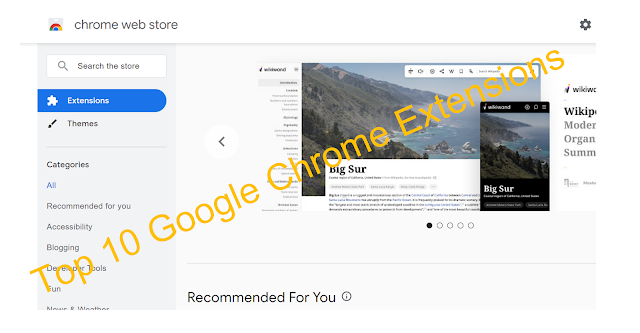










No comments: