The AI Chronicles: A Week of Innovation, Insights, and Breakthroughs From Google and Microsoft
Welcome to our exciting roundup of the latest AI product releases! This week has been buzzing with innovation as tech giants like Microsoft, Google, and Adobe have unveiled their groundbreaking advancements in artificial intelligence. From enhanced natural language processing to automation tools and cutting-edge algorithms, these companies have been at the forefront of pushing the boundaries of AI technology. Join us as we dive into the realm of intelligent machines and explore the remarkable features and potential applications of these new releases. Whether you're a tech enthusiast, a developer, or simply curious about the future, this is an article you won't want to miss!
Google AI Ads
Creating a new campaign can be a daunting task for businesses, but Google is here to simplify the process with their latest breakthrough innovation. Last week, Google Ads introduced a natural-language conversational experience powered by AI, aimed at jumpstarting campaign creation and streamlining Search ads like never before.
With this cutting-edge feature, you can now combine your expertise with the prowess of Google AI to effortlessly set up your campaigns. All it takes is providing a preferred landing page from your website, and Google AI will work its magic. It will automatically summarize the page and generate a wide range of campaign assets tailored to your needs. From keywords and headlines to descriptions and images, you'll have a comprehensive set of suggestions at your fingertips.
But the power doesn't stop there. This conversational experience allows you to engage with Google AI and collaborate in real-time. Just like you would with a trusted colleague, you can ask for ideas and recommendations, ensuring that your campaign aligns with your vision and goals. Plus, you have full control to review and easily customize the generated suggestions before deploying your campaign.
Say goodbye to the hassle of starting from scratch and hello to a smarter, more efficient way of creating campaigns. Join us as we delve into the world of Google's AI-powered conversational experience in Google Ads, revolutionizing the way businesses achieve their advertising objectives. Get ready to witness the future of campaign creation, where your expertise meets the brilliance of Google AI.
Building upon the success of automatically created assets (ACA) for Search ads, Google is taking it a step further. Last year, it introduced ACA, which harnessed the content from your landing pages and existing ads to generate compelling headlines and descriptions. Now, it has announced the upcoming integration of generative AI into ACA, enhancing the creation and adaptation of Search ads to match the context of user queries more effectively.
Imagine a user conducting a search for "effective home workouts for beginners." Leveraging the power of AI, Google seamlessly utilizes the content from your landing pages and existing ads to generate a headline that perfectly resonates with the query. For instance, you might witness a compelling new headline such as "Get Fit at Home: Beginner-Friendly Workouts That Deliver Results." This remarkable enhancement not only boosts the relevance of your ads but also guarantees that your brand identity shines through, capturing the attention of your target audience.
 |
| Google AI to summarize the landing page |
The implementation of generative AI into ACA marks a significant advancement in ad personalization and relevance. By analyzing the context of user queries, Google AI leverages your existing assets to create tailored headlines that capture the essence of the search intent. This innovation allows you to deliver more targeted messaging to your audience, enhancing their ad experience and driving better results for your business.
Google is also introducing generative AI to Performance Max, taking customization and scalability to a whole new level. With just a few clicks, advertisers can harness the power of Google AI by providing their website. The AI algorithms will quickly learn about their brand and populate their campaigns with relevant text and other assets. But that's not all—Google goes the extra mile by suggesting personalized, eye-catching images that help brands capture the attention of customers across a wide range of inventory and formats.
This exciting enhancement doesn't stop there. Google is also rolling out this capability through the new conversational experience in Google Ads, ensuring a seamless and efficient campaign creation process for advertisers. More on - https://blog.google/products/ads-commerce/ai-powered-ads-google-marketing-live/
Google Search with Generative AI
Google has always been at the forefront of innovation in search technology, using AI to power new features and experiences for its users. But recently, Google has taken a big leap forward with its latest experiments in Labs, which use generative AI to offer new ways to explore information right in Google Search.
Generative AI is a branch of artificial intelligence that can create new content or data from scratch, such as text, images, music, or code. Generative AI can also transform existing content or data into new forms, such as summarizing, paraphrasing, or translating. Generative AI has many potential applications, from enhancing creativity and productivity, to improving accessibility and education.
One of the areas where generative AI can have a huge impact is search, where it can help users find answers to complex or nuanced questions, discover new perspectives and insights, and make better decisions. Google has been experimenting with generative AI capabilities in Search Labs, a new platform where users can try early-stage experiments and provide feedback to shape the future of search.
Some of the generative AI experiments available in Search Labs include:
AI-powered snapshots: This feature uses generative AI to provide a concise summary of key information and factors to consider when searching for a topic, such as travel destinations, products, or events. Users can also ask follow-up questions in a conversational mode, where context is carried over from previous queries. This feature aims to help users understand a topic faster and more comprehensively, without having to sift through multiple web pages.
AI-powered shopping: This feature uses generative AI to help users compare and choose products based on their preferences and needs. Users can see a snapshot of noteworthy features and products that match their criteria, as well as product descriptions that include relevant reviews, ratings, prices, and images. This feature leverages Google's Shopping Graph, which has more than 35 billion product listings from various sources and sellers.
AI-powered content creation: This feature uses generative AI to help users create engaging and original content for various purposes, such as blogs, social media posts, newsletters, or presentations. Users can provide a brief description of their content idea and see how generative AI can turn it into text, images, music, or code. Users can also edit and refine the generated content as they wish.
These are just some of the examples of how Google is using generative AI to improve Search with new types of questions, answers, and experiences. Google is also working on other generative AI projects in different domains, such as Google Workspace, Project Tailwind, MusicLM, and Bard. Google Research is also advancing the state-of-the-art in generative AI models and methods across various disciplines.
Google's vision is to make search more natural and intuitive with generative AI, and to empower users with new ways to use Google products. By trying these experiments in Labs, users can be part of this vision and help Google learn, improve, and innovate. More information at - https://blog.google/products/search/search-generative-ai-tips/ and https://labs.withgoogle.com/
Google Bard with Image Capabilities
In a world where visuals play a significant role in communication, Google is taking a step forward with its groundbreaking project, Bard. Bard, the AI-powered language model, has embarked on its image journey, offering a new dimension to enhance your conversations. With the latest update, Bard now incorporates images into relevant responses, sparking your imagination and unlocking a realm of possibilities. Let's delve into the details of this exciting development.
Adding Visual Flair:
Bard is now equipped with the ability to include images in its responses, starting with English language support. This means that along with text-based answers, you can now enjoy the added visual flair that complements and enriches the information provided. Whether you're seeking recommendations or seeking visual information, Bard's integration of images brings concepts to life, makes suggestions more persuasive, and takes your conversational experience to new heights.
Expanded Visual Horizons:
The journey of Bard's image capabilities has just begun. In the upcoming weeks, Google has exciting plans to expand and enhance Bard's visual repertoire. This includes adding support for more languages, enabling Bard to generate images autonomously, and even utilizing the power of Google Lens to prompt Bard with specific images. These enhancements promise to revolutionize the way you engage with Bard, making it an even more valuable companion in your quest for knowledge and information.
Exploring the Possibilities:
To facilitate a seamless transition and keep users informed, Google provides updates and insights into the changes made to Bard. The update linked at http://bard.google.com/updates offers an opportunity to delve deeper into the rationale behind the experiment and its impact on enhancing your experience. Google welcomes your valuable feedback, ensuring that Bard evolves in line with users' needs and aspirations.
With the introduction of images in Bard's responses, Google has taken a significant stride toward creating more engaging and effective conversations. By infusing visual elements, Bard becomes a more powerful tool in conveying ideas, offering recommendations, and delivering information that is both informative and visually appealing. Stay tuned for the exciting future of Bard as it continues to evolve, expanding language support, autonomous image generation, and integration with Google Lens. Embrace the new possibilities and embark on an enriched conversational journey with Google's Bard.
Windows Copilot from Microsoft
Microsoft last week announced Windows Copilot, a new AI-powered feature for Windows 11 that aims to make every user a power user. Windows Copilot is a sidebar that can be accessed from the taskbar and can help users with various tasks, such as adjusting settings, summarizing content, rewriting text, answering questions, and more. Windows Copilot is built on the same technology as Bing Chat and OpenAI's ChatGPT, which means it can leverage natural language processing and generative AI to understand and assist users. Windows Copilot also supports plugins from third-party developers, which can extend its functionality and integrate with other apps and services.
What can Windows Copilot do?
Windows Copilot is designed to be a personal assistant that can help users with various tasks across Windows 11. Here are some examples of what Windows Copilot can do:
Adjust settings: Users can ask Windows Copilot to change their settings to suit their needs and preferences. For example, they can say "adjust my settings so I can focus" or "turn on dark mode".
Summarize content: Users can ask Windows Copilot to summarize the content they are viewing in any app or program. For example, they can say "summarize this article for me" or "give me the main points of this document".
Rewrite text: Users can ask Windows Copilot to rewrite the text they have written or copied in any app or program. For example, they can say "rewrite this sentence in a more professional tone" or "make this paragraph shorter".
Answer questions: Users can ask Windows Copilot any question they might have about anything. For example, they can say "what is the weather today?" or "who is the president of France?".
Suggest actions: Users can ask Windows Copilot to suggest actions they can take based on their context and goals. For example, they can say "what should I do next?" or "how can I improve this presentation?".
How can Windows Copilot benefit users?
Windows Copilot has several benefits for users:
Windows Copilot can make users more productive, efficient, and creative by helping them with various tasks across Windows 11. Users can save time and energy by using Windows Copilot instead of switching between multiple apps and programs. Users can also learn new skills and gain new insights by using Windows Copilot's AI capabilities.
How to get started with Windows Copilot?
Windows Copilot will be available for public testing in June 2023 before rolling out more broadly to existing Windows 11 users. To get started with Windows Copilot, users will need to click on the Windows Copilot icon on the taskbar and follow the instructions. To create plugins for Windows Copilot, developers will need to register for Build 2023 and tune in to the Windows keynote tomorrow.
More information on Windows Copilot is available here at Windows Blog.
Generative Fill in Photoshop Beta from Adobe
Adobe has announced a new feature for Photoshop users: Generative Fill. This feature allows users to fill in missing or unwanted parts of an image with realistic and seamless results. Generative Fill uses artificial intelligence to analyze the image and generate content that matches the style, color, and texture of the surrounding area.
Users can also adjust the parameters of the fill, such as opacity, blending mode, and rotation, to fine-tune the result. Adobe claims that Generative Fill is faster and more accurate than previous methods of content-aware fill, and that it can handle complex scenarios such as filling in faces, animals, or landscapes. Generative Fill is available in Photoshop version 23.0 and later, and requires an Adobe Creative Cloud subscription. Read the detailed post on this at - From Text to Art: Exploring the Magic of Generative Fill in Photoshop (Beta) by Adobe Firefly or Adobe News






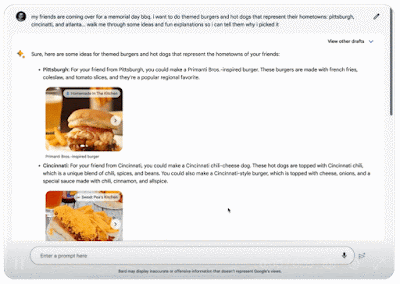










No comments: