Taking Control of Your Conversational AI with GPT4All: A Guide to Running Your Own Chatbot
If you are a fan of ChatGPT, the popular online chatbot powered by OpenAI's GPT-3 model, you might have wondered if there is a way to run a similar chatbot on your own computer, without relying on an internet connection or paying for API access. Well, wonder no more, because GPT4All is here to answer your prayers.
GPT4All is an open-source ecosystem of chatbots developed by Nomic AI Team that has been trained on a massive dataset of clean assistant data including code, stories and dialogue . It is based on LLaMA 7B model, the leaked large language model from Meta (formerly Facebook) that has been dubbed as GPT-3.5-Turbo Generations.
GPT4All is not only a chatbot, but also a powerful language generator that can write articles, poems, summaries, lyrics, code and more. You can interact with it using natural language prompts, just like ChatGPT. For example, you can ask it to write an article on "Messaging Systems" from https://www.nobraintech.com/2023/03/the-power-of-messaging-systems-in.html, and it will generate an article for you.
But what makes GPT4All different from ChatGPT is that you can run it locally on your own computer, without needing an internet connection or an API key. You can also customize it to your liking, by choosing different models, settings and interfaces. GPT4All supports Windows, Linux and Mac (both Intel and ARM-based) platforms.
In this blog post, we will cover the steps to install GPT4All on your computer and how to use it for various tasks. We will also compare it with ChatGPT and see how they differ in performance and quality.
How to Install GPT4All on Your Computer?
- Clone or download the GitHub repository from https://github.com/nomic-ai/gpt4all.
- Download the gpt4all-lora-quantized.bin file from the Direct Link or Torrent-Magnet link provided in the README file. This is the quantized version of the model that runs faster on CPU.
- Move the downloaded file into the chat folder inside the repository.
- Open a terminal or PowerShell window and navigate to the chat folder.
- Run the appropriate command for your operating system:
- Windows (PowerShell): ./gpt4all-lora-quantized-win64.exe -m gpt4all-lora-unfiltered-quantized.bin
- Linux: ./gpt4all-lora-quantized-linux-x86 -m gpt4all-lora-unfiltered-quantized.bin
- Mac (Intel): ./gpt4all-lora-quantized-OSX-intel -m gpt4all-lora-unfiltered-quantized.bin
- Mac (M1/M2): ./gpt4all-lora-quantized-OSX-m1 -m gpt4all-lora-unfiltered-quantized.bin
- Wait for the model to load and then start chatting with GPT4All.
Note: The unfiltered version of the model has all refusal to answer responses removed from training, so it might generate some harmful or inappropriate content. Use it at your own risk.
If you want to run the full model on GPU (16GB of RAM required), you need to install some additional dependencies and use the Python or Typescript bindings provided in the repository.
How to Use GPT4All for Various Tasks?
- Chat with it like a friend: You can have a casual conversation with GPT4All about anything you want. It will try to be friendly, polite and engaging. For example:
- You: Hi, how are you today?
- GPT4All: I'm doing well, thank you for asking. How about you?
- Ask it questions: You can ask GPT4All factual or opinion-based questions
- Writing a story: You can ask GPT4All:
- You: Write me a story about a lonely computer.
- GPT4All: The computer was lonely. It had been sitting in the corner of the office for years, unnoticed and unused. It had no friends, no purpose, no joy. It only had its memories of the past, when it was new and shiny and people admired it and used it for important tasks. But those days were long gone. Now it was old and dusty and obsolete. Nobody cared about it anymore. Nobody even turned it on....continue...
- Generating code: You can ask GPT4All to create code.
- Making jokes: GPT4All can crack jokes for you.







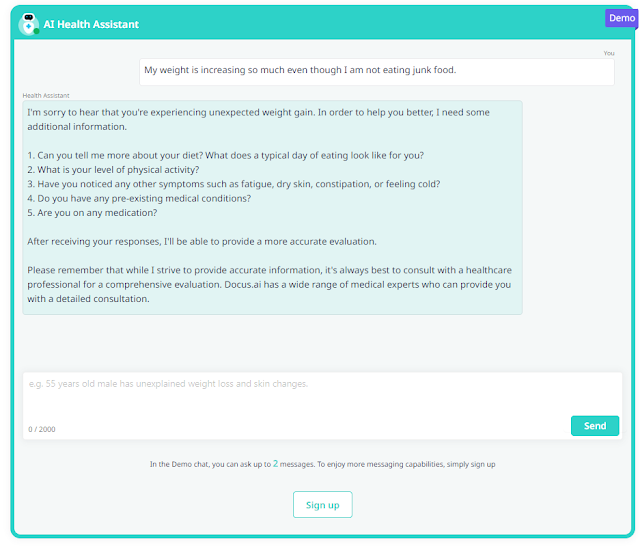






No comments: