Rev Up Your Zoom Game with Microsoft Word's New Industry-Standard Shortcuts!
Microsoft has recently made an announcement about one of the long due Accessibility features on its Word - a popular word processing application widely used for creating and editing documents in various formats. The latest shortcuts in Word for Windows and Word for Mac have made it simpler to zoom in and out of your document pages.
Even after 40 years of its launch, the Word engineering team is constantly working on new features to enhance user experience with more advanced technology. As Bill Gates once rightly said, "Microsoft has never stopped innovating."
A lot of users utilize the Ctrl +/– shortcut to zoom in and out in their web browser and Word for the web. The same expectation is with the Word application when it comes to Zoom-in and Zoom-out. Following popular demand, Microsoft has made this feature available in Word for Windows and Mac as well.
To zoom out, press Ctrl + –
To zoom in, press Ctrl + +
Press Ctrl + 0 to return to 100% zoom
Ctrl + Scroll to zoom in and out.
For Mac users, Cmd key is to be used in place of Ctrl key.
There are additional shortcut changes and options to restore the previous shortcut settings as well. To know the detail of all the changes and new shortcuts, refer to Microsoft 365 insider blog post here.






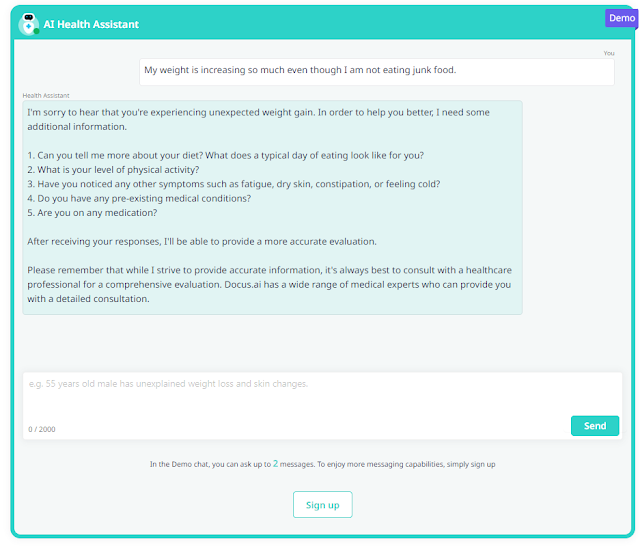





No comments: