How the new Microsoft Teams app for Windows will change the way you work
Microsoft recently announced the launch of new Microsoft Teams app for Windows, which is now available in public preview. This means you can download and try out the new app today and experience the next chapter of the Microsoft Teams story. The new Microsoft Teams desktop app preview for Windows has been completely redesigned to offer a quicker, more streamlined, and adaptable user experience.
Why new Teams App?
A little background first - Microsoft Teams has been a game-changer for communication and collaboration since its launch in 2017. It brings together chat, meetings, apps, and files in one place, making it easy to work, learn, and connect with anyone, anywhere. Teams has also become a platform for innovation, with thousands of apps and integrations that extend its capabilities and enhance your productivity. Whether you use Teams for work, school, or life, you are part of a community of over 280 million monthly active users who rely on Teams to get things done.
Based on continuous feedback and suggestions to make Teams even better, Microsoft decided to reimagine Teams from the ground up and create a new app that delivers their vision. The idea is to make Teams faster, more reliable, more flexible, and more intelligent than ever.
What's new in the new Teams app?
The new Teams app is built on a modern foundation of speed, performance, flexibility, and intelligence. It offers up to two times faster performance while using 50 percent less memory than the existing app. This means you can launch Teams faster, switch between tabs and windows more smoothly, and run multiple apps and processes without slowing down your device. This is a very significant improvement and laudable attempt from Microsoft. You can see the difference in old vs new Teams app.
The new app also enables new AI-powered features that will help you work smarter and faster. One of these features is Copilot for Microsoft Teams, which was announced earlier this month. Copilot is a virtual assistant that can join your meetings and help you with tasks like taking notes, creating action items, scheduling follow-ups, sharing relevant information, and more. Copilot can also learn from your preferences and behavior over time and provide personalized suggestions and insights to improve your productivity and collaboration.
As per Microsoft, Teams has made major investments to provide a seamless and consistent experience for organizations with multiple tenants and accounts. Users can now stay signed in across all tenants and receive notifications, providing a more flexible and efficient experience.
In order to enhance the navigation experience, Microsoft has focused on prioritizing user interactions that occur most frequently, such as switching between different chats, channels, and activities. As per Microsoft, this was particularly important given that the average user switches between these functions approximately ten thousand times per month. To provide a faster and more responsive experience, new Teams app has eliminated content loading times when switching between chats, channels, and activities.
It is crucial to have a fast-scrolling experience to access relevant information quickly and efficiently. To achieve this, new Teams app has reduced shimmering and minimized wait times. This change enables the app to respond more quickly to the actions. New Teams app is also optimized to utilize resources more efficiently, freeing up memory and disk space for other applications and ensuring compatibility with a wider range of computers.
How can I get started with the new Teams app?
The new Teams app is available in public preview. You can use the new Teams toggle in the upper-left corner of the Windows desktop. You can also use the existing Teams app alongside the new app if you want to compare them or switch between them. You can also share the feedback of new Teams using Teams Feedback Portal.
You can read more about new Teams from Microsoft Teams webpage. The information around the new Teams app and how to use it for users and IT admins, please refer to the Microsoft website. The new Teams app for Windows will transform the way you communicate and collaborate with your teams in the hybrid world. These updates further reinforce Teams' position as a leading communication and collaboration platform for businesses of all sizes.
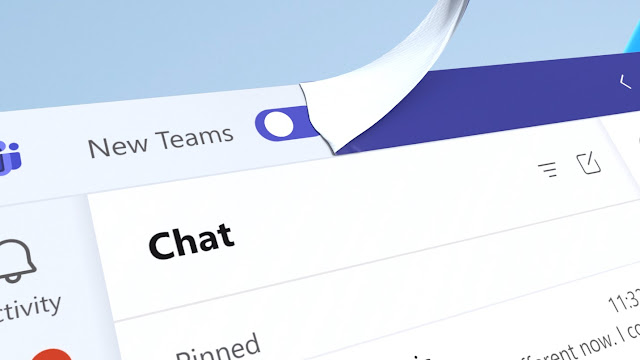
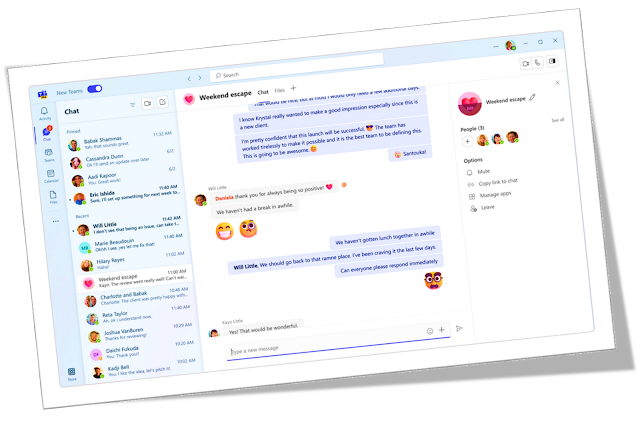

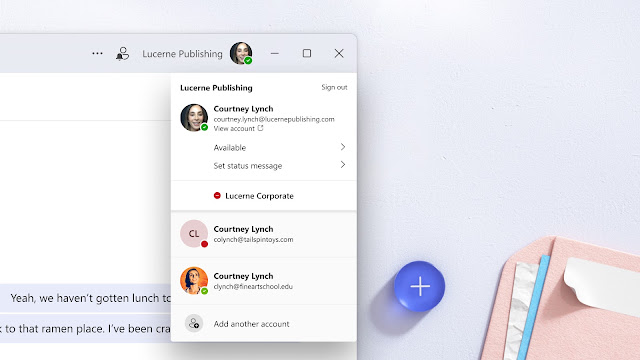
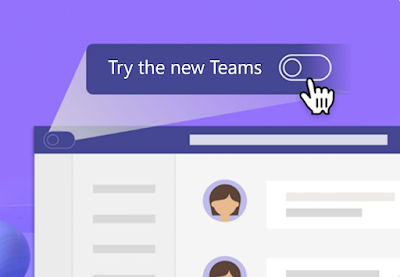










No comments: